- Attendees General Info
What is the NBO app? Where can I download it?
How do I log into the mobile app?
Download the official National Bank Open app now for your iPhone or Android device. Select the city you want to follow and be part of the action live. You can also access your tickets courtesy of the app by logging into My Account.
What are the benefits of the NBO app?
Features & Perks
- Get instant access to live scores, match schedules, updated draws, results, the latest news and exclusive content from both cities.
- Track your favourite players from anywhere by clicking the bell icon in the top corner of your screen.
- Connect your Ticketmaster account to access your tickets and get exclusive perks from our partners.
- Enable push notifications to make sure you don't miss out on any activities, giveaways, schedule updates, feature matches, and much more.
- Order food directly from your seat during matches.
Learn everything about the app here
The App is Your Ticket
Don't forget to connect to your Ticketmaster account in the app before making your way to the tournament.
👉 Step-by-Step here.
Where can I find my tickets on the app?
There is a button on the bottom of the National Bank Open app home screen that says "tickets".
👉 Step-by-Step here.
Do I have to be connected to the internet to use the app?
Yes, you have to be connected to the internet to use the National Bank Open app. There is free public wifi available on-site at IGA Stadium in Montreal and Sobeys Stadium in Toronto.
Do I need an account to use the NBO app?
No, but we recommend that you create your account on the National Bank Open app so that you can personalize all the information and have access to your tickets.
How do I log in with email?
Your email is your identification name. If you keep your account connected on the National Bank app, your single sign-on will allow you to personalize your experience.
I didn't receive my login email. What should I do?
If you have not received your login or confirmation email after creating your account on the National Bank Open app, please contact one of our representatives in Montreal or Toronto.
Can I change the email associated with my account?
If you want to change your email address, you can ask one of our representatives to make the modification on your file. You can also forward your tickets to the new email address you would like your tickets to be associated with.
I've forgotten my password. What do I do?
When logging into your account there will be a "forgot password" button you can click on and follow the steps to create a new password.
How do I receive up-to-the-minute information and push notifications?
Enable push notifications in the app to make sure you don't miss out on any activities, giveaways, schedule and weather updates, feature matches, and much more.
DURING THE ONBOARDING
- Make sure to Enable Push notifications on your mobile.
- Allow your location will also help you receive notification according if you are on-site in Montreal, Toronto or following the matches for elsewhere.

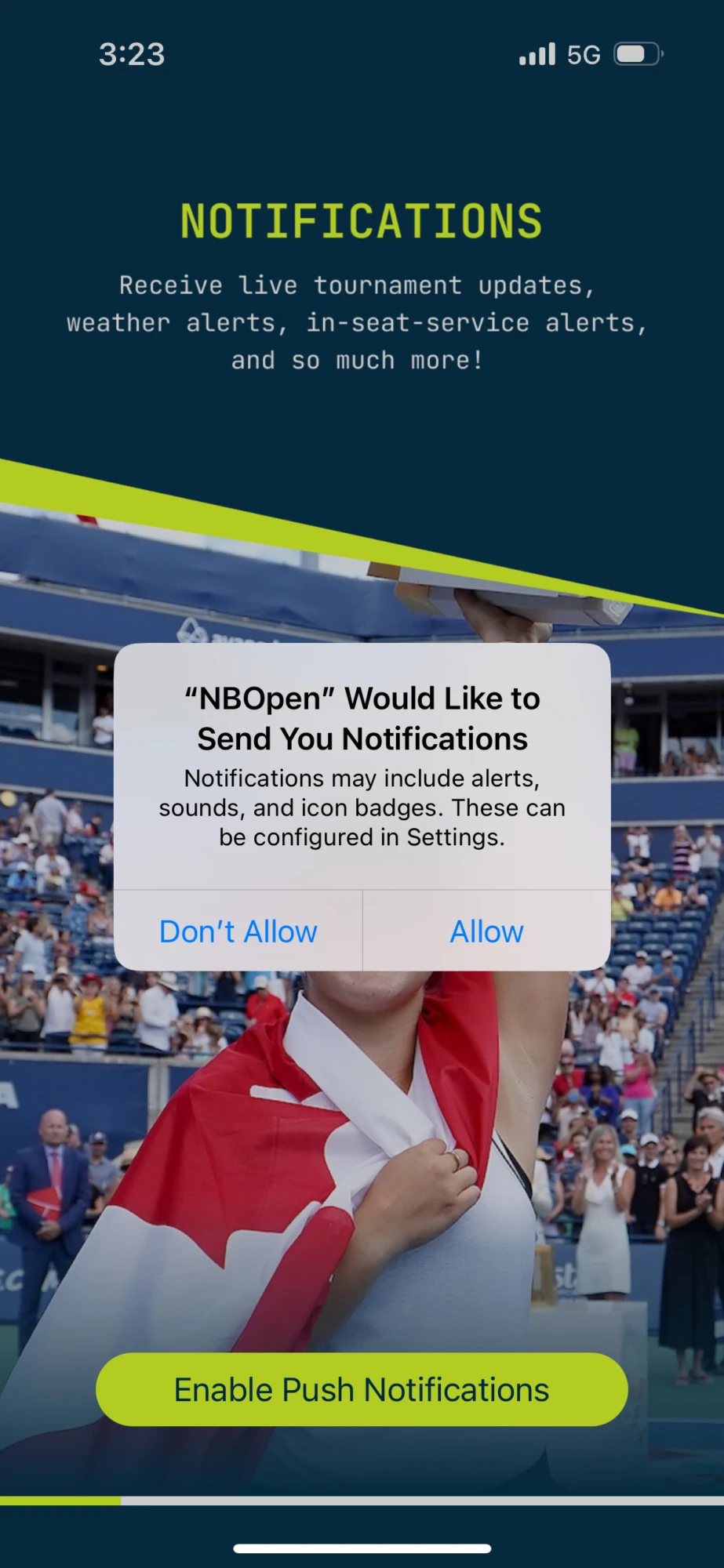
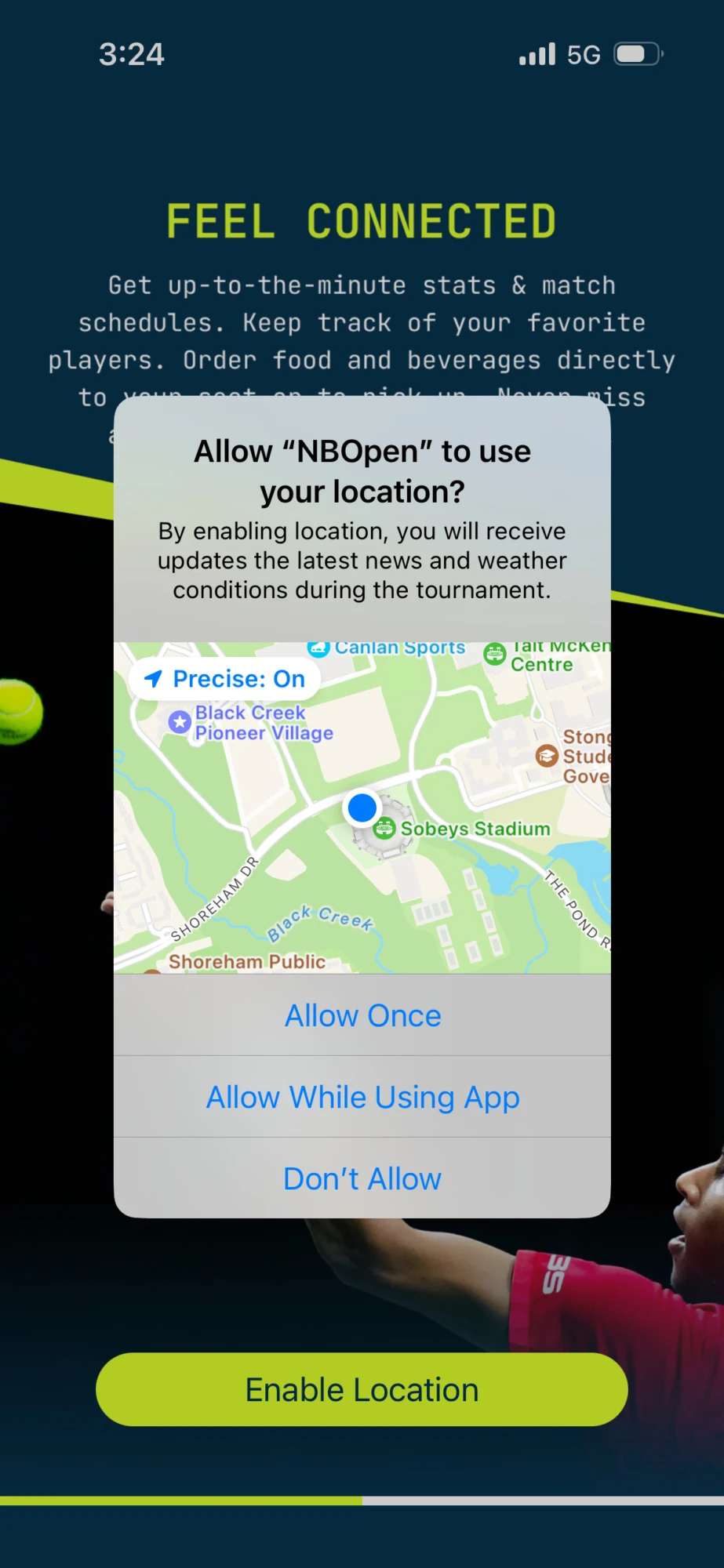
IN THE APP
- Go in your App Settings.
- Make sure that all toggles are selected in green
- If not, go in your phone Settings, making sure everything is on.
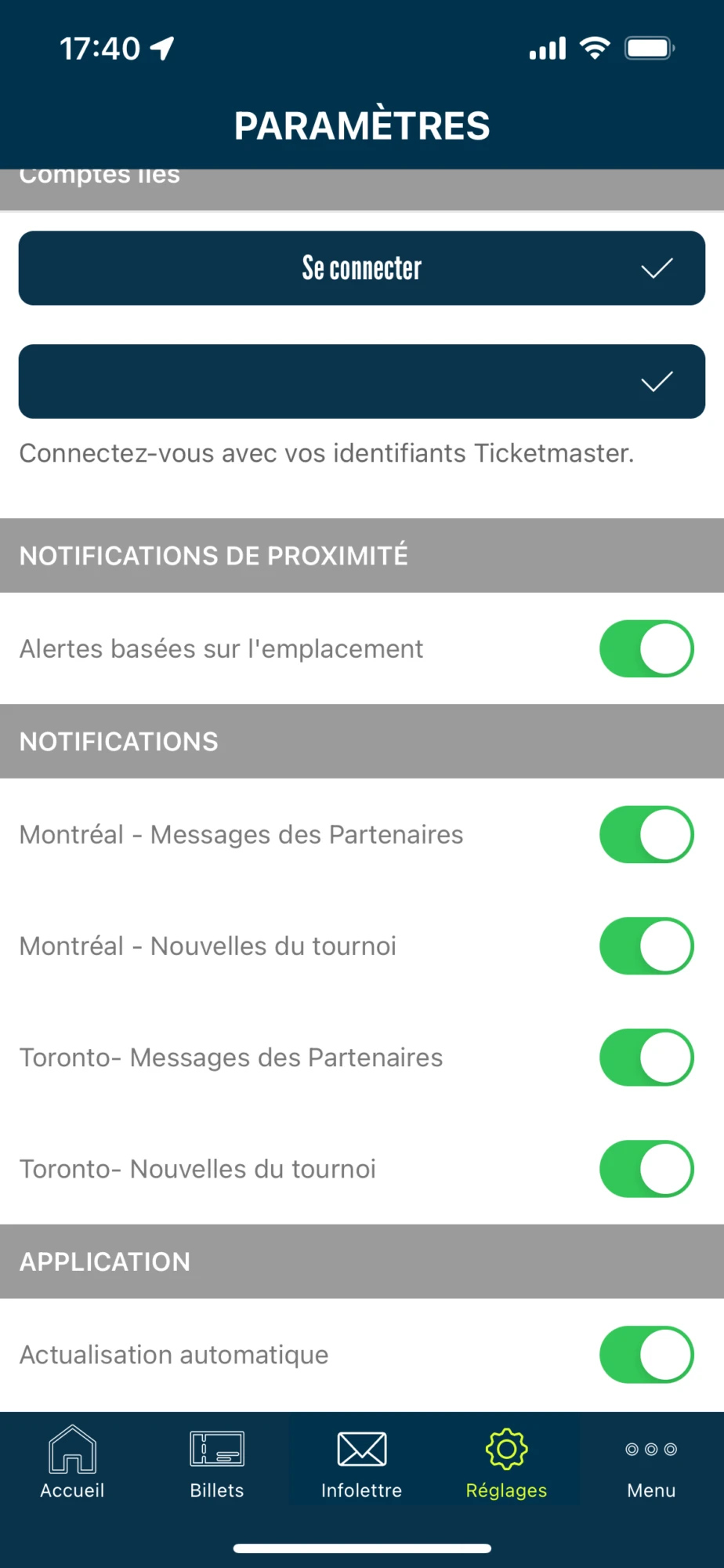
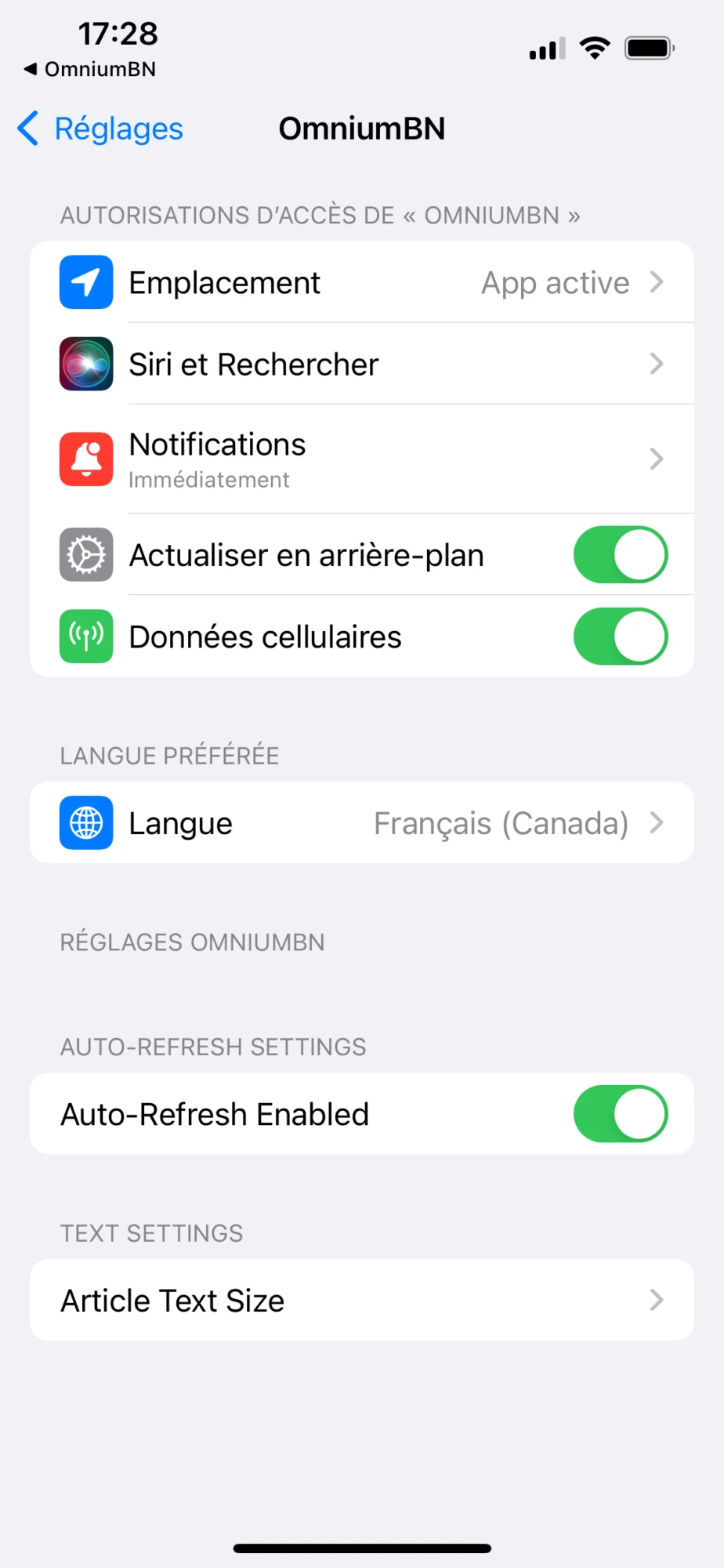
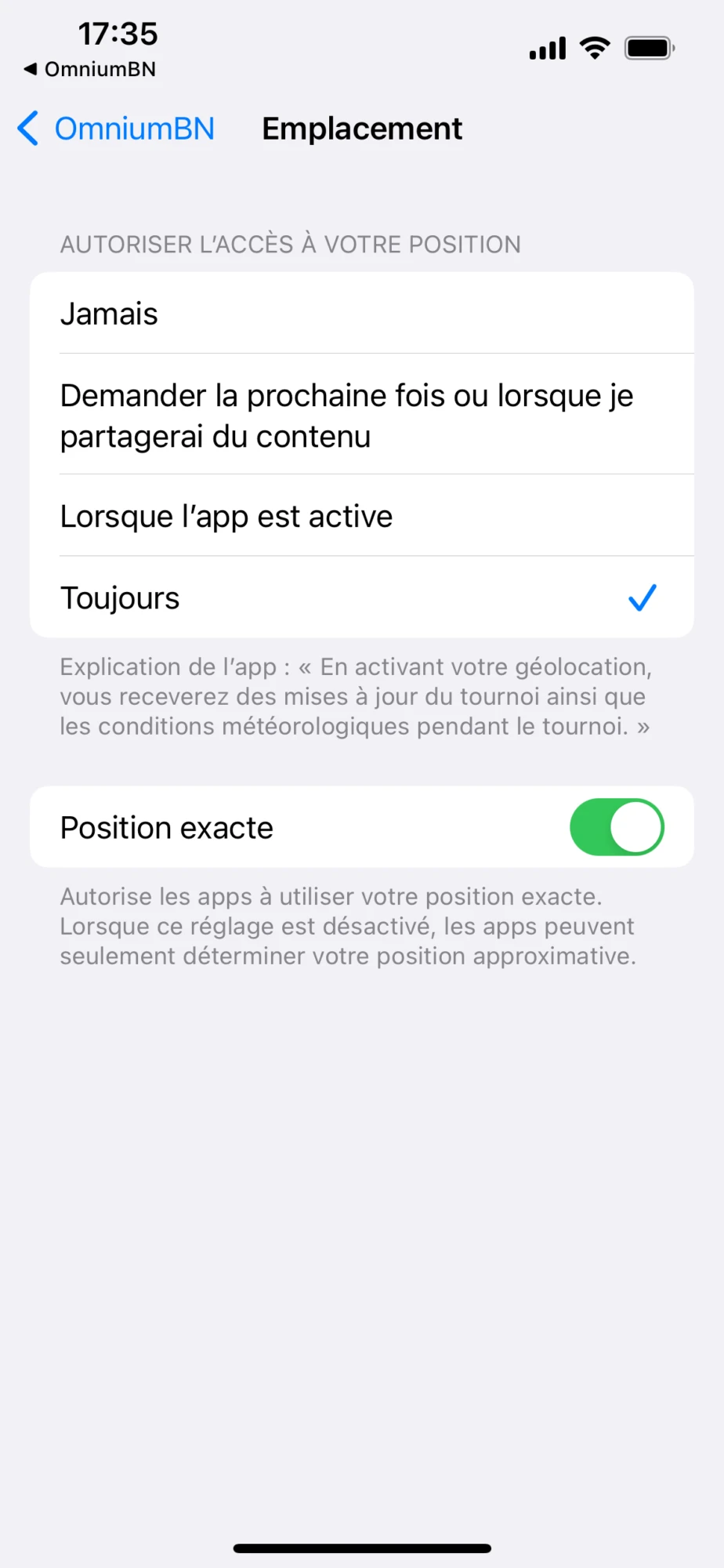
Tennis Canada pays the utmost attention to the protection of your personal information. Read more here.